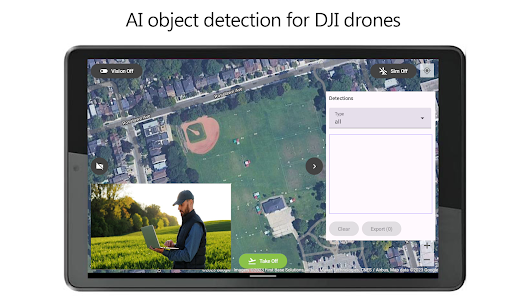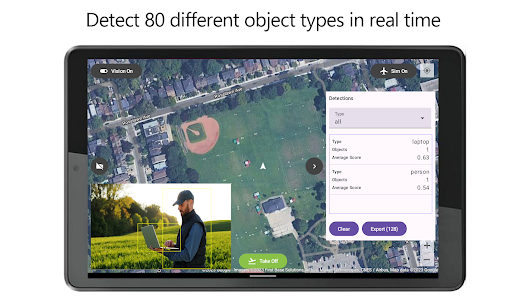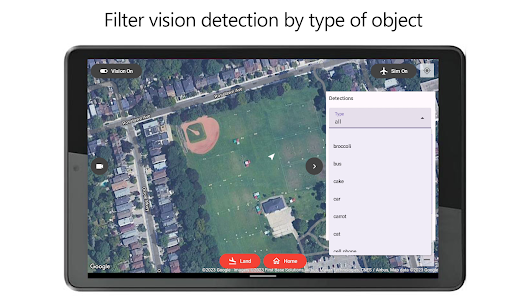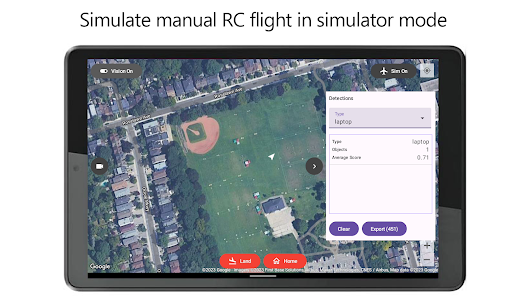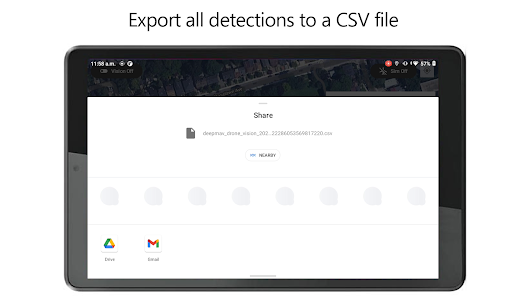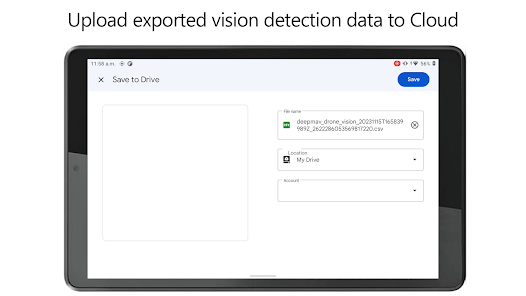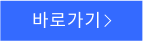Drone Vision
 다운로드수 136
다운로드수 136-
0 (0명)
| 분류 | 지도/내비게이션 |
|---|---|
| 버전 | 1.8.0 |
| 연령 | 3세 이상 |
| 업데이트 | 2023. 11. 15. |
| 금주 다운수 | 0 |
| 누적 다운수 | 136 |
| 개발사 | DeepMAV.ai |
| 다운로드 | |
|
!소프트웨어 사용범위 위반 시
법적 책임을 질 수 있습니다. |
|
상세정보
Drone Vision is an app used for AI visionbased object detection for DJI drones The app allows you to run machine vision in real time on the video feed from drones primary camera as you fly the drone The app allows you to view the video stream from the drones primary camera during the flight operation with an overlay showing objects detected with machine vision
The free version of the Drone Vision app supports detection of 80 builtin object types To add your own customtrained machine vision model and support for other object types please order the Pro version
Drone Vision app is used with DJI drones and requires a DJ RC controller to be connected to the device Following DJI drones are supported
1 Matrice 350 RTK
2 Matrice 300 RTK
3 DJI Mini 3
4 DJI Mini 3 Pro
5 DJI Mavic 3M
6 DJI Mavic 3 Enterprise Series
7 Matrice 30 Series
The app was developed by DeepMAVai
The app allows you to safely take off land and return to takeoff location by using the flight control panel on the bottom
Vision
To enable vision first ensure the drone is powered on and connected to the RC Also ensure the RC is powered on and the device is connected to the RC via the USB cable You can check if the drone connection is successful by previewing the camera video by pressing the camera button in the app
Pressing the Vision toggle button turns on machine vision mode When on the app performs object detection in real time from drones primary camera video
To view detected objects you can open the detection panel on the right side of the screen by pressing the chevron button The detection panel shows currently detected objects number of objects and confidence score
All detections are retained while the application is running and may be exported from the app to a CSV file and uploaded to your favorite Cloud storage
While vision is on the video preview panel shows the live drone camera video with an overlay showing the location of the detected objects in the frame
Simulator Mode
Drone Vision app allows you to test your drone flight in simulator mode Simply start the app turn on your drone make sure the RC is connected to the drone and connect the device to the RC Pressing the Sim On/Off button switches between simulator and normal mode When the simulator is turned on the button will show the Sim On status
In simulator mode the drone will perform takeoff landing and return to home functions as if it was truly flying You can use the control sticks on the RC to fly the drone manually in simulator mode The map will display the drones simulated location All other functions of the app are enabled including video preview and vision Note that the video preview shows the actual live feed from the drones primary camera and is not simulated
No account creation or login required Simply start the app and start flying
Make sure to fly responsibly and obey your local drone regulations
리뷰
- 소프트쉐어 신규 소프트웨어 추가 안내 2025.01.17
- 소프트쉐어 서비스 이용 가이드 업데이트 안내 2025.01.17
- 소프트쉐어 웹사이트 리뉴얼 안내 2025.01.17