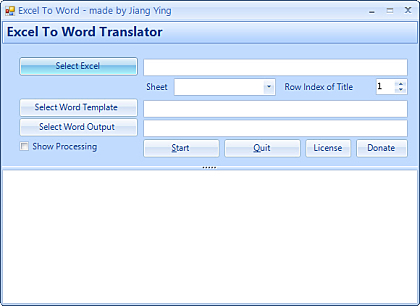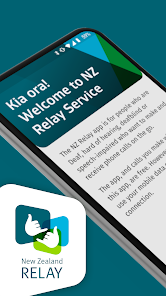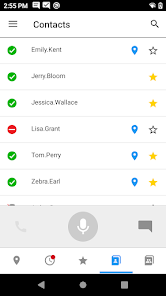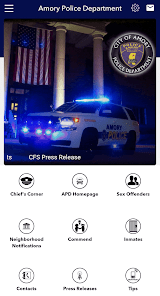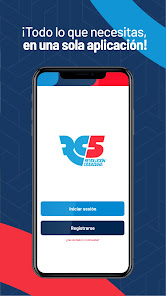AOS
커뮤니케이션

Memetflix Stickers de Whatsapp
Stickers para WhatsApp
Ahora puedes compartir audios divertidos en tu mensajero favorito requiere descarga de medios adicional y Permiso de Espacio de almacenamiento
Funciones principales
Crea Packs de stickers personalizados
Organiza tus packs de stickers
Agrega solo los stickers que te gustan
Enva stickers en todas las redes sociales como imagen
Copia de seguridad en la nube
Enviar sonidos para WhatsApp Messenger Telegram y muchas ms
Ms de 1 milln Stickers listos para compartir
Los WAStickerApps ya llegaron ms de 1 milln stickers de memes stickers en espaol stickers graciosos y algunos groseros
NUEVOS STICKERS DIARIO
Memetflix Incluye stickers variados nuevos Yeri Mua Trakaa Flork Mikecrack Wendy Guevara Peso Pluma Juegos del Calamar 2 la casa de los famosos memes del momento y muchos ms
Puedes descargar el paquete que ms te guste en nuestra app y enviar los stickers a tus amigos desde WhatsApp muy fcilmente Tenemos un montn de stickers figuras y fotos graciosas gratis para tu chat
Envanos tus sugerencias por correo a memetflixnotenin
- 평점
- 평점 0
- 무료

5,378,793
자세히보기

공지사항
- 소프트쉐어 신규 소프트웨어 추가 안내 2025.01.17
- 소프트쉐어 서비스 이용 가이드 업데이트 안내 2025.01.17
- 소프트쉐어 웹사이트 리뉴얼 안내 2025.01.17